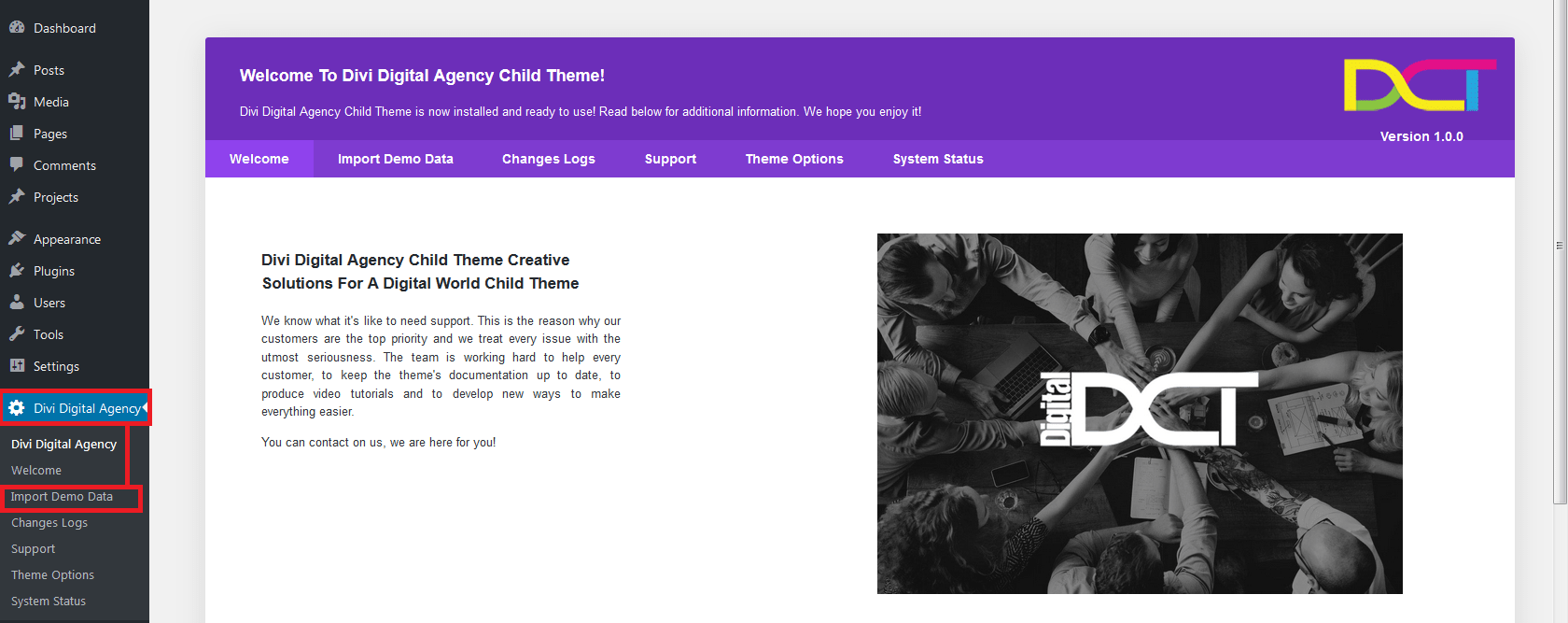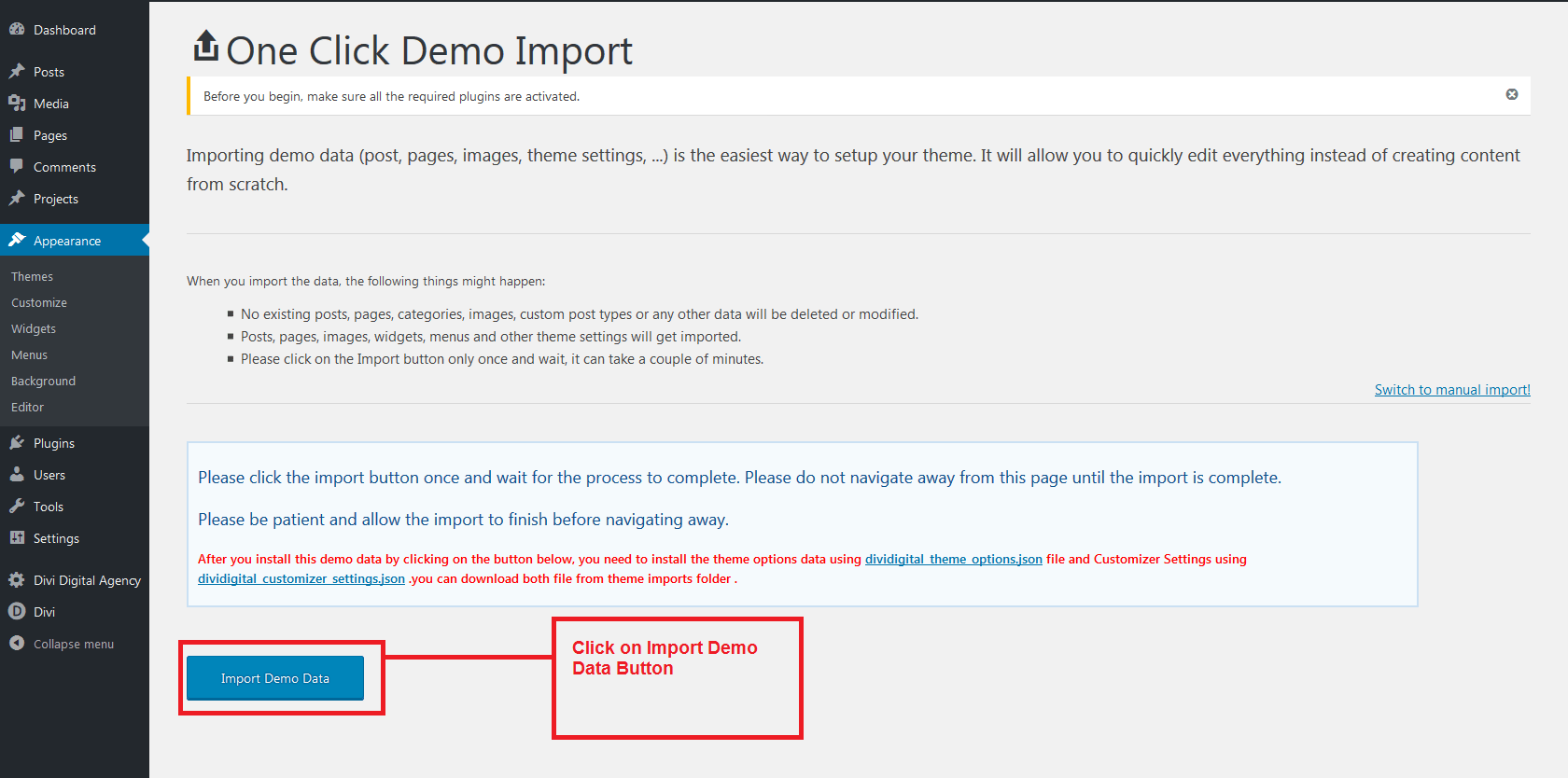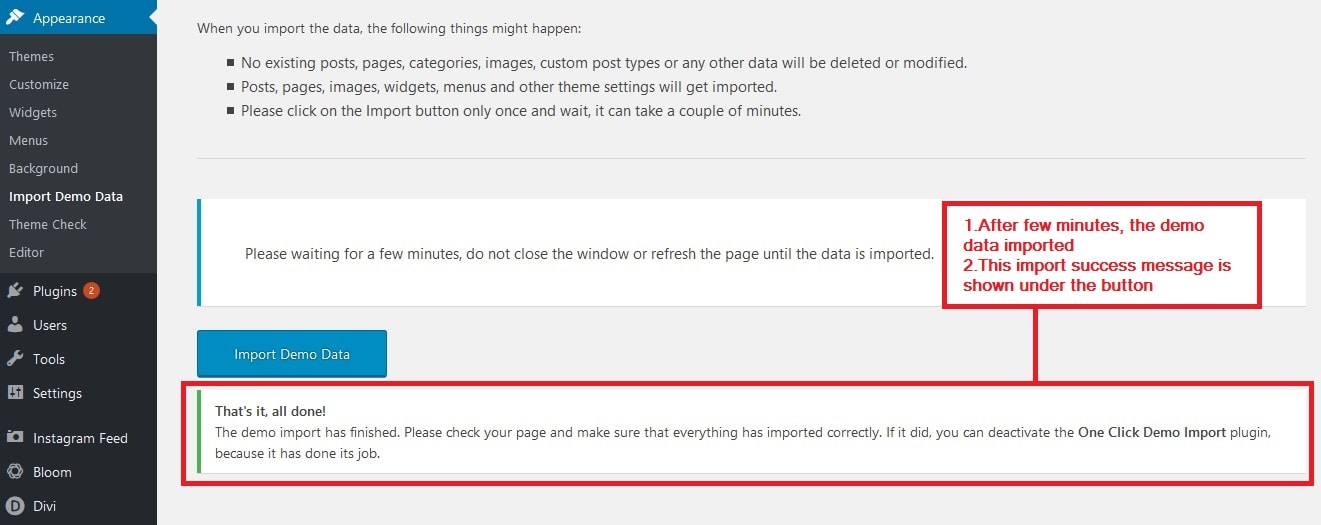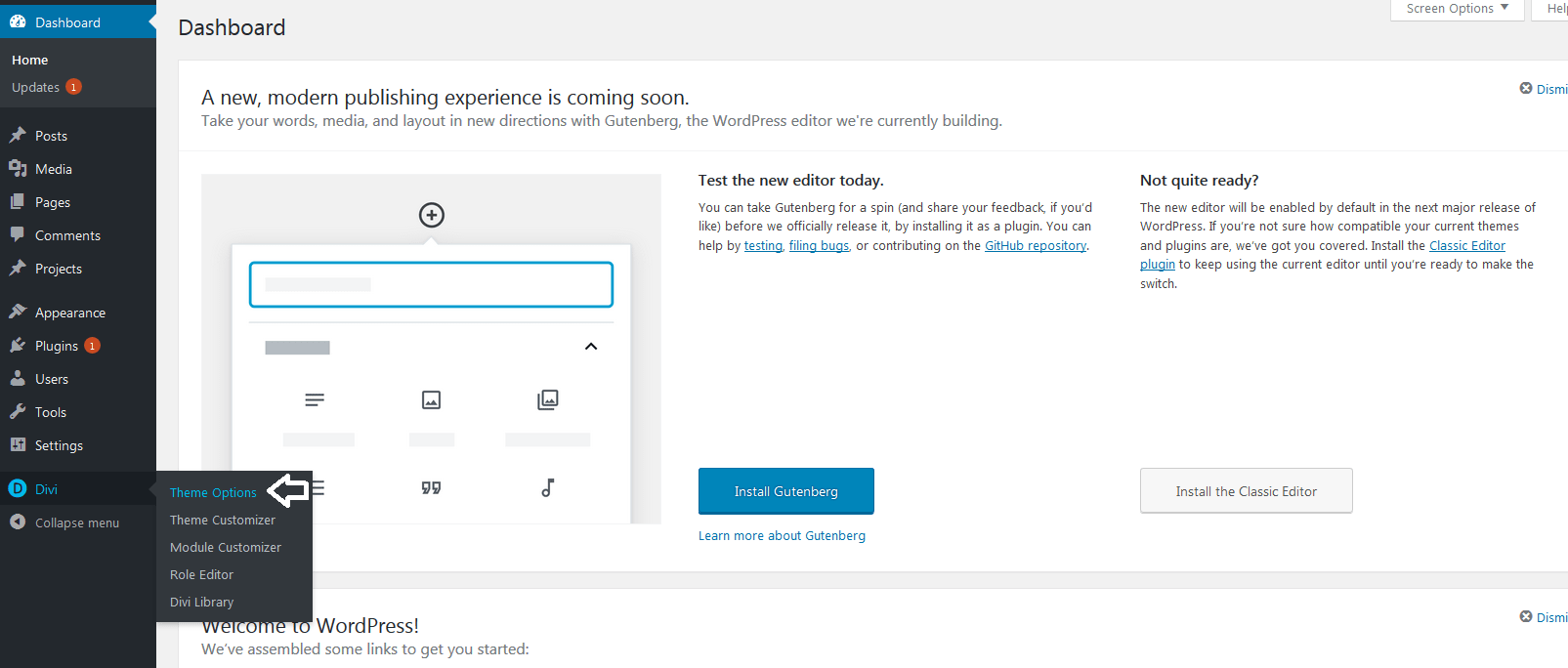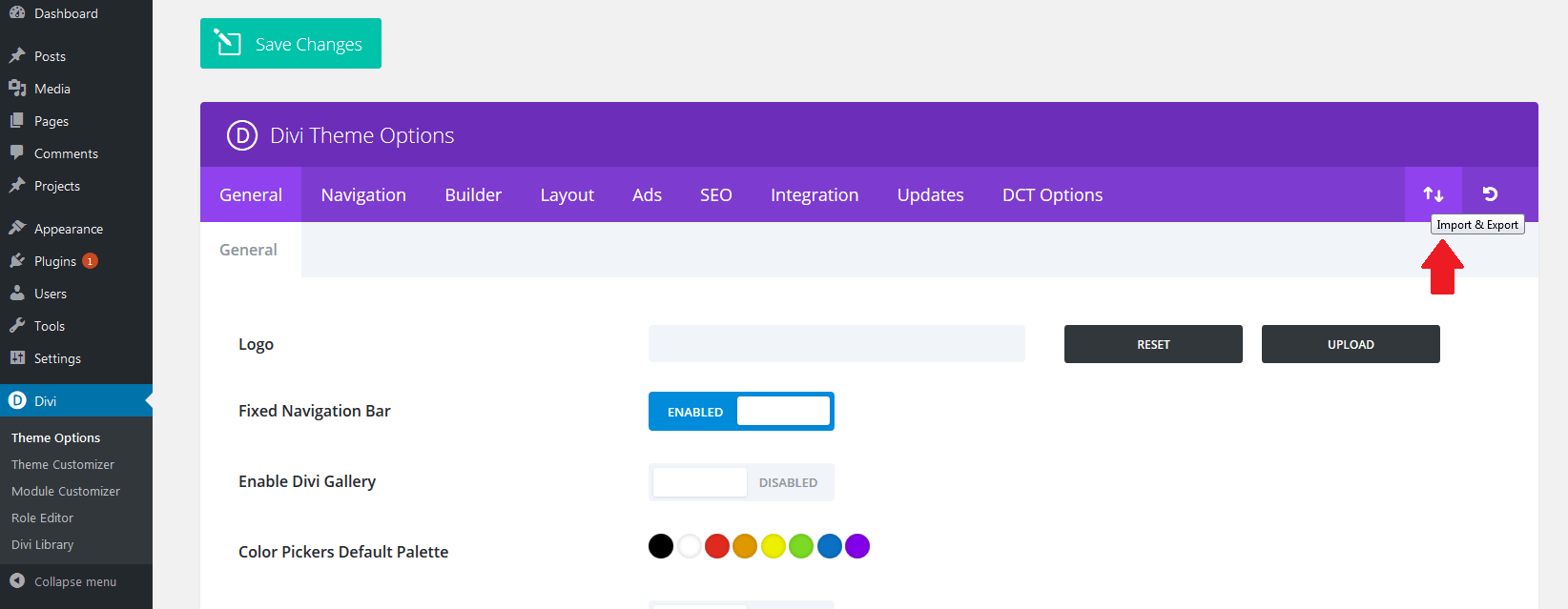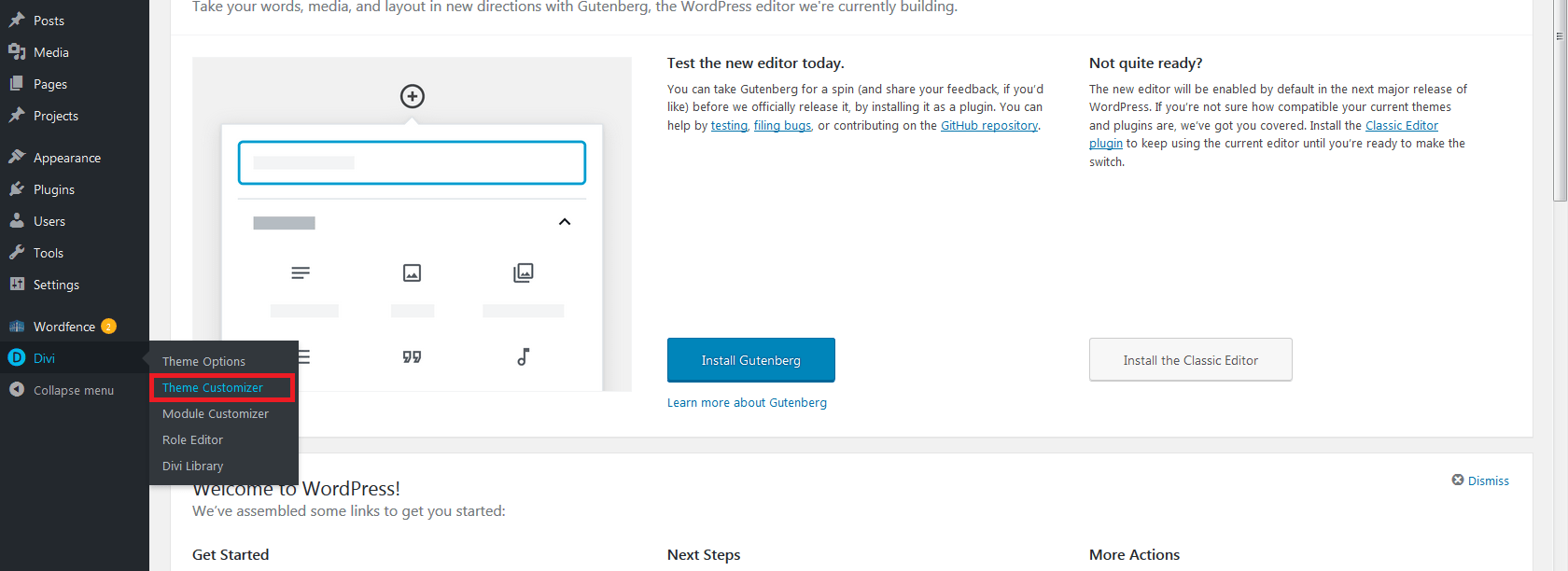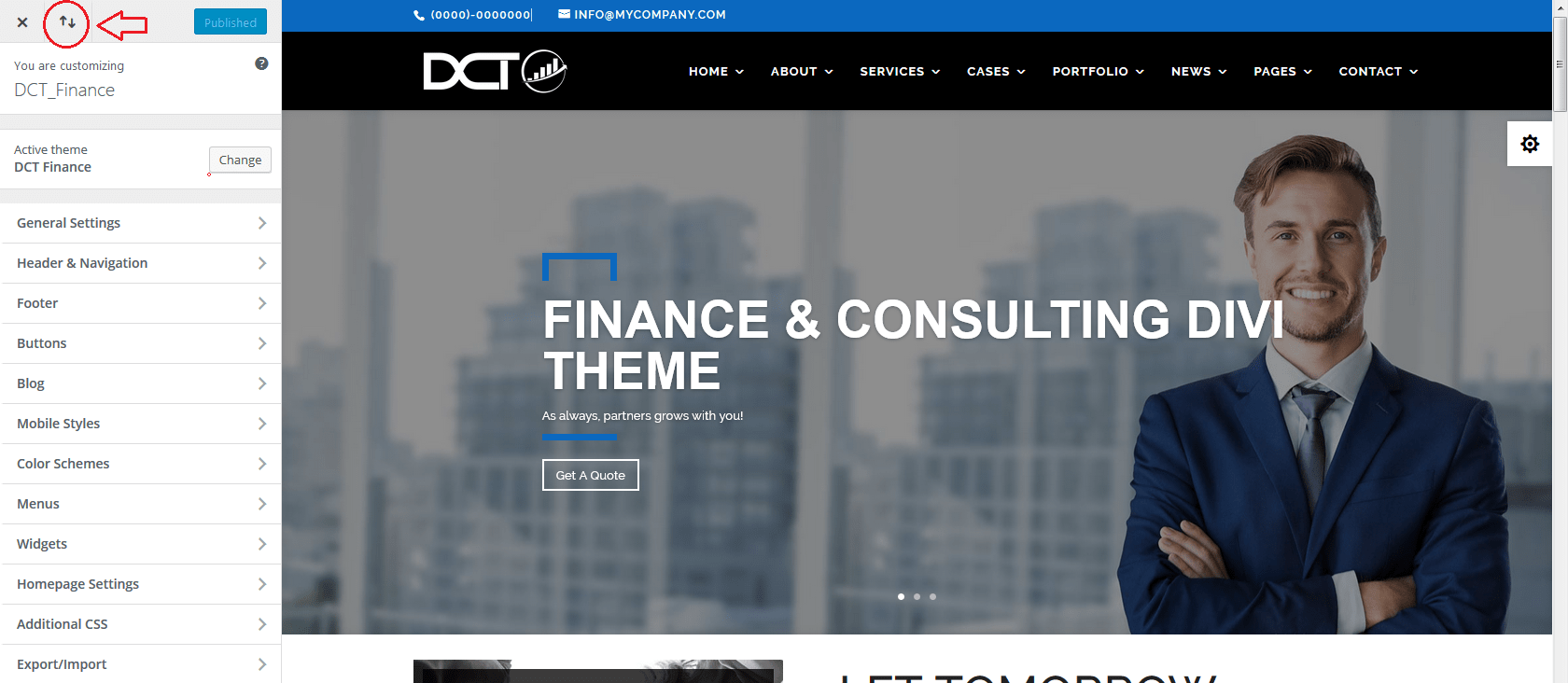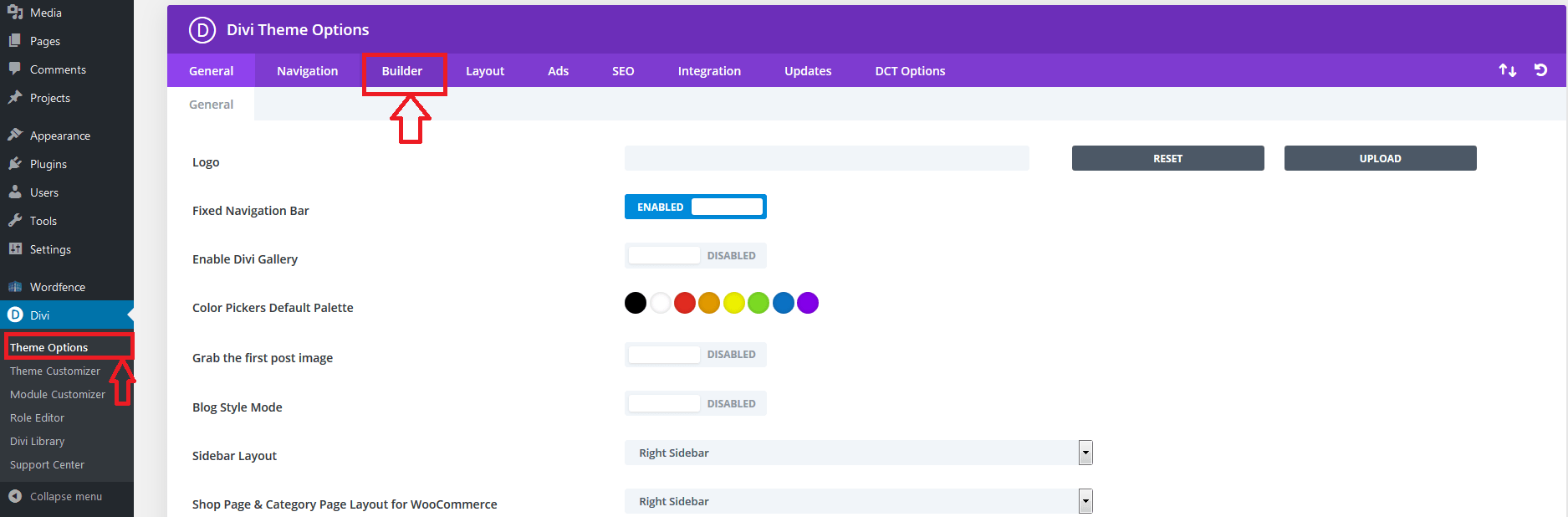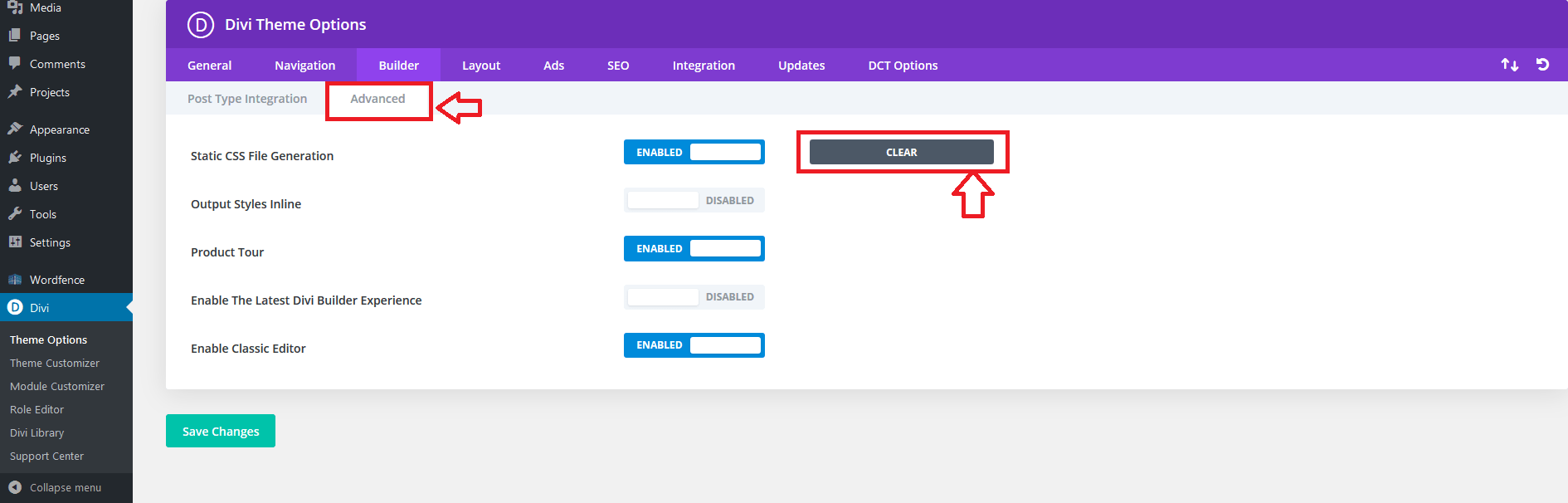Get Divi Theme documentation
We are trying to guide you through a very simple process and help you build a succesful Business
Import Demo Data Using One-click Install Sample Data
Once our theme has been installed and Activate all required plugins. To import demo content, go to your WP admin dashboard and navigate to Theme > Dashboard