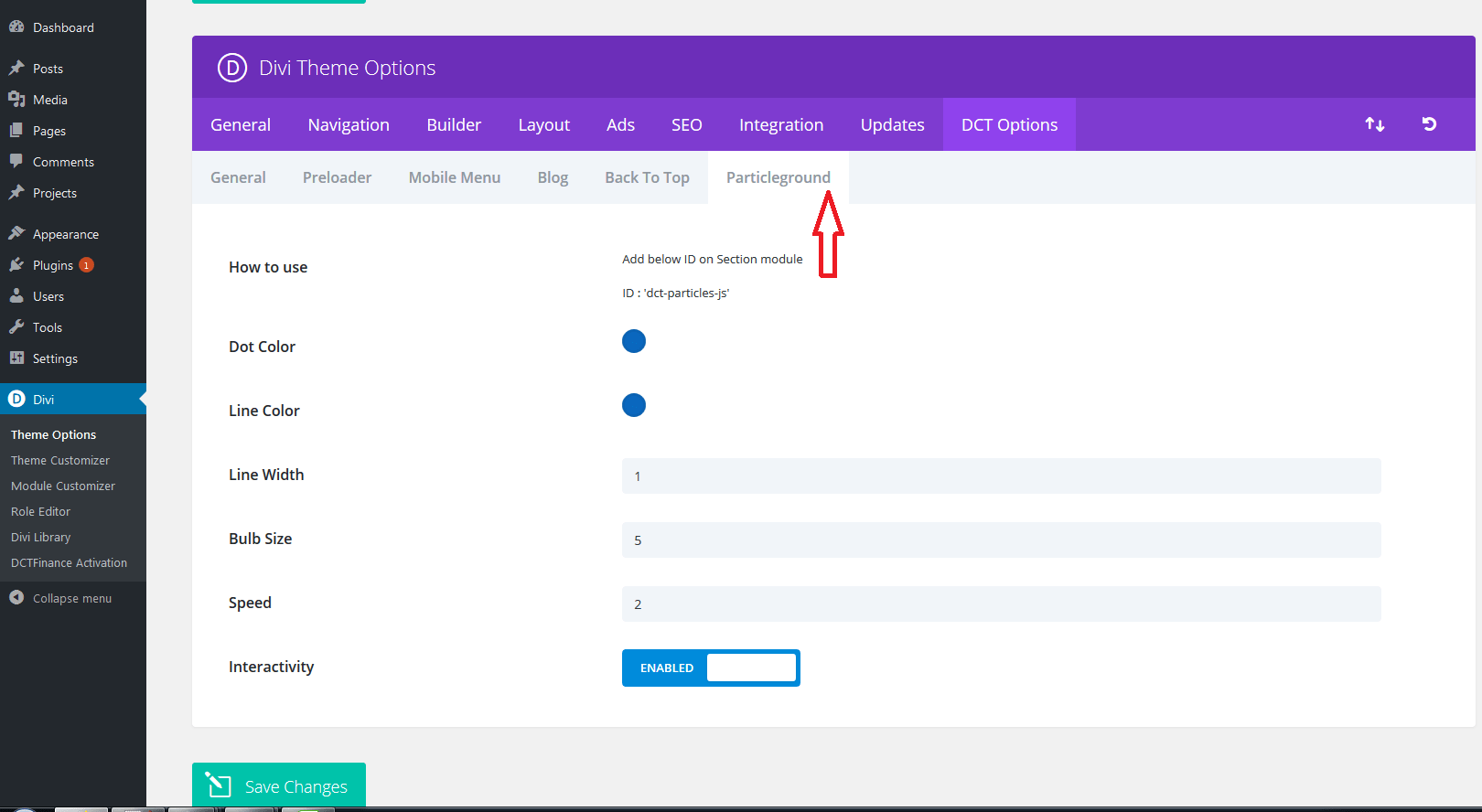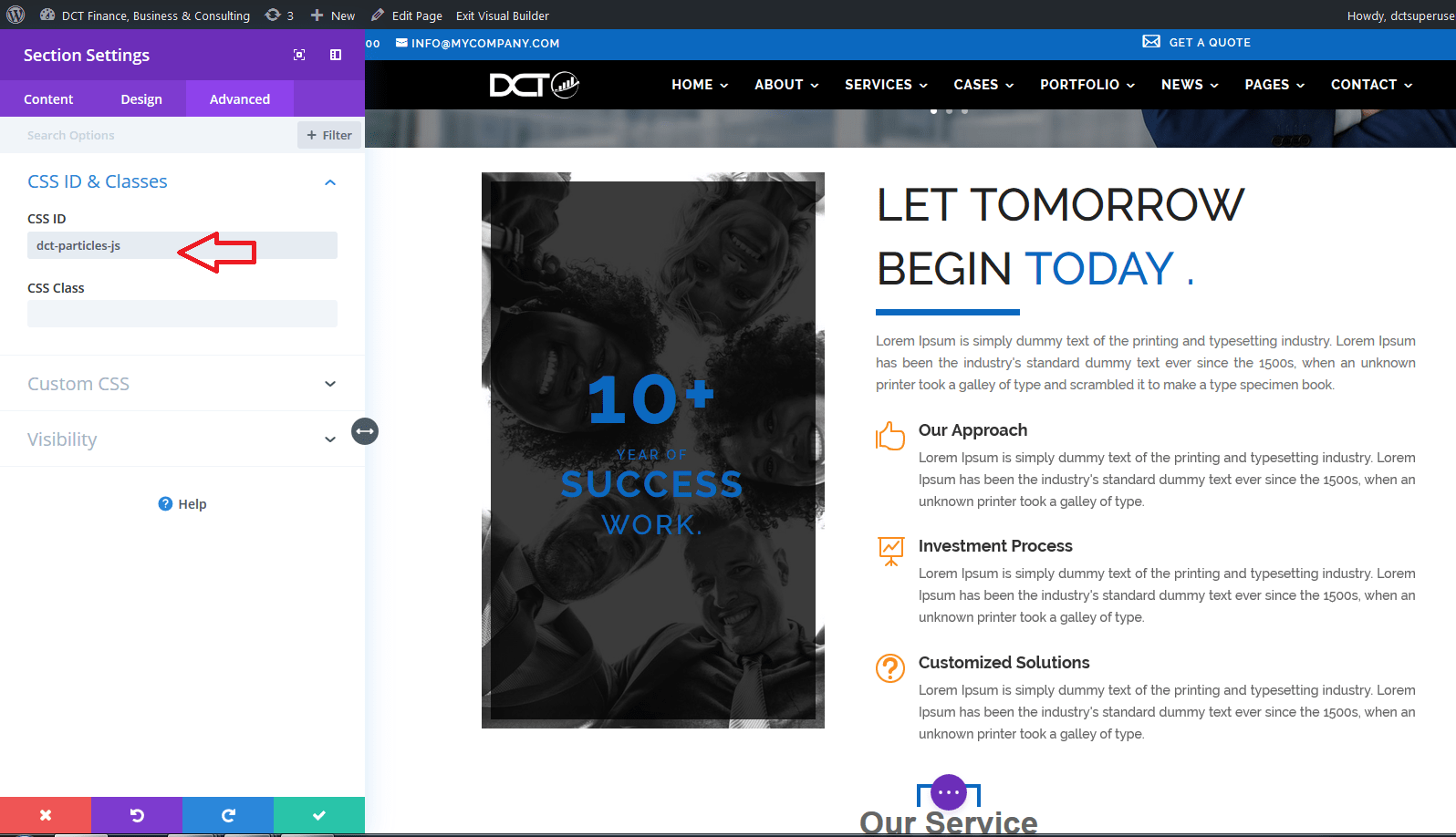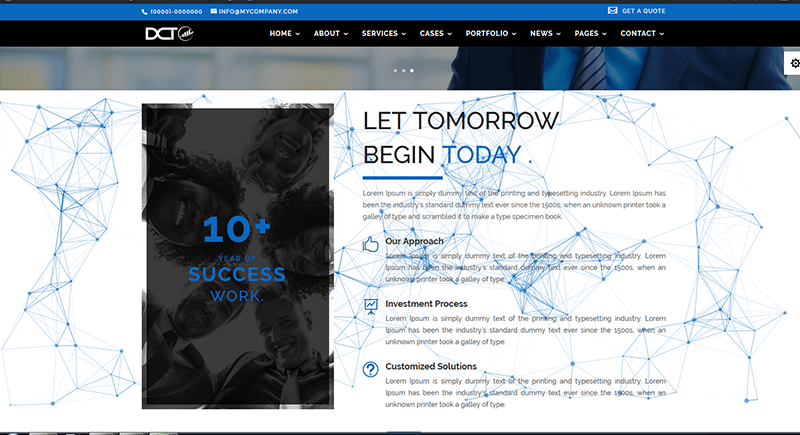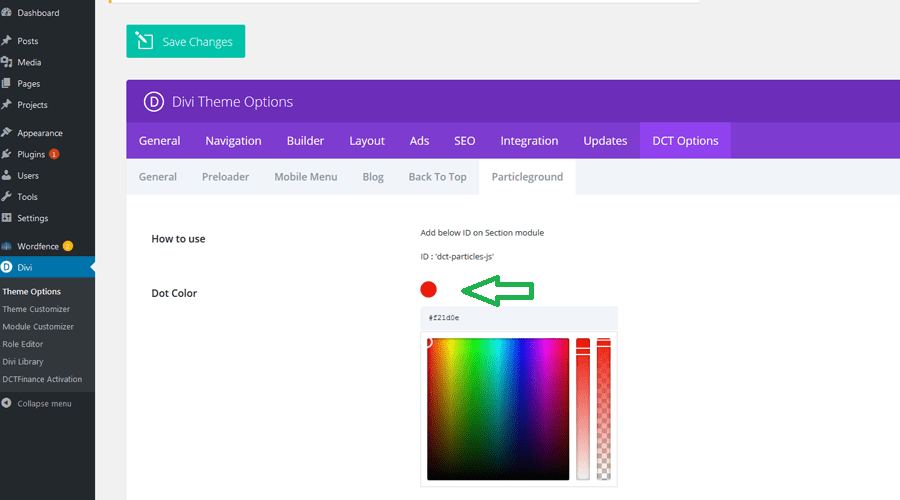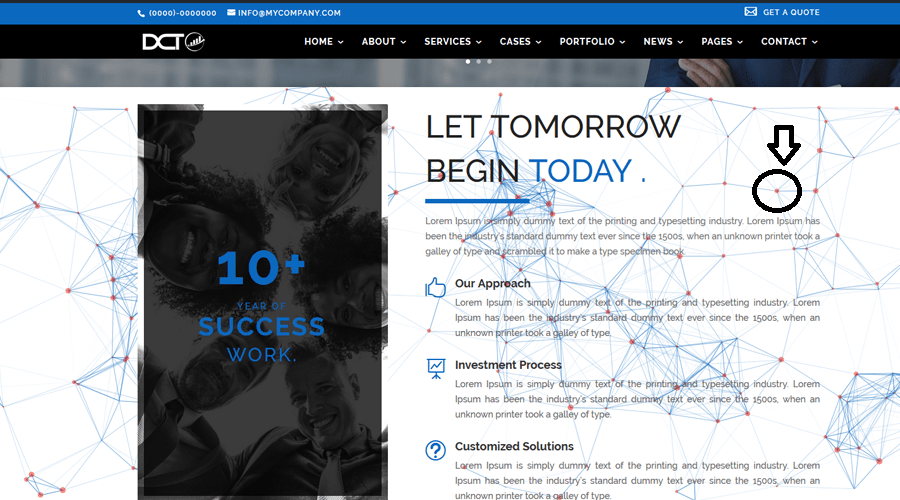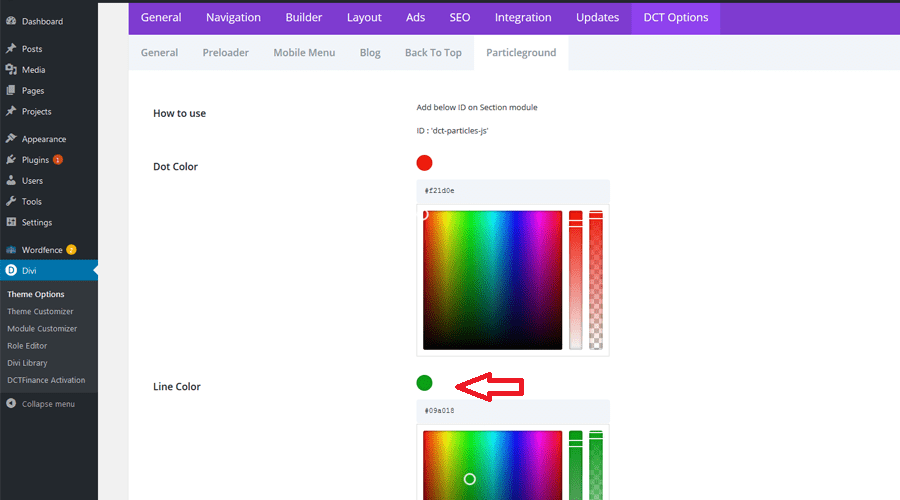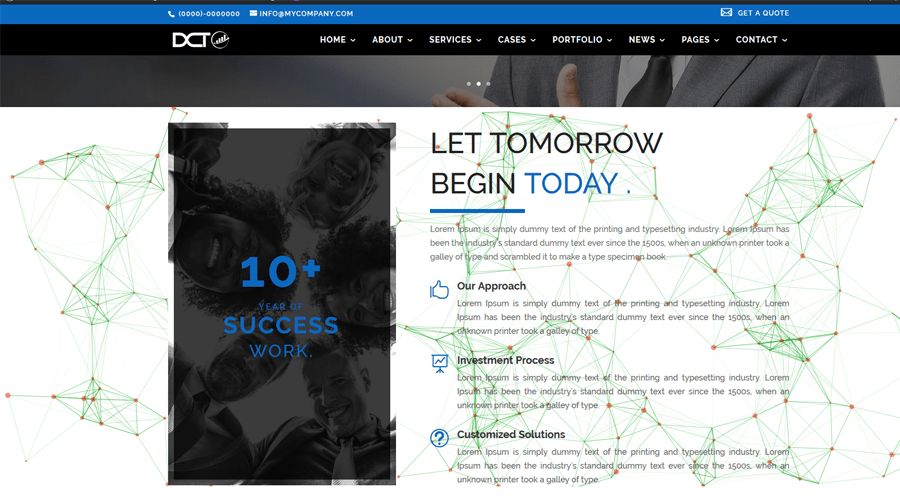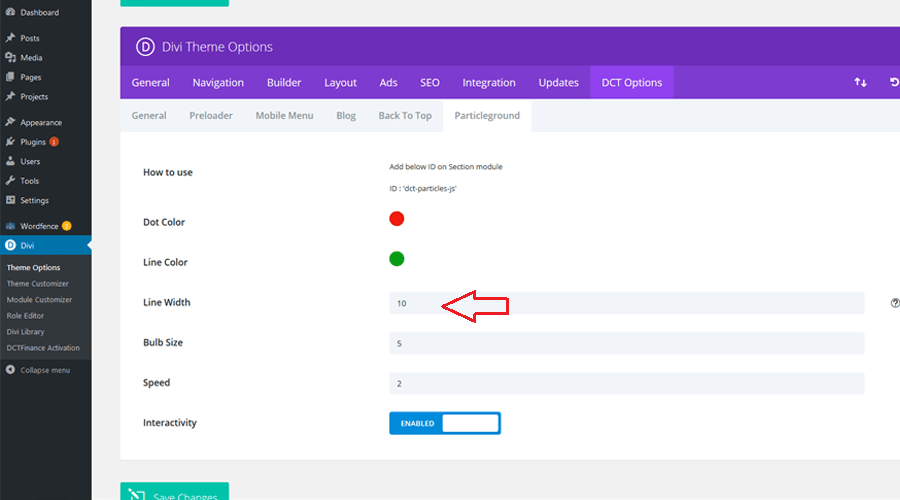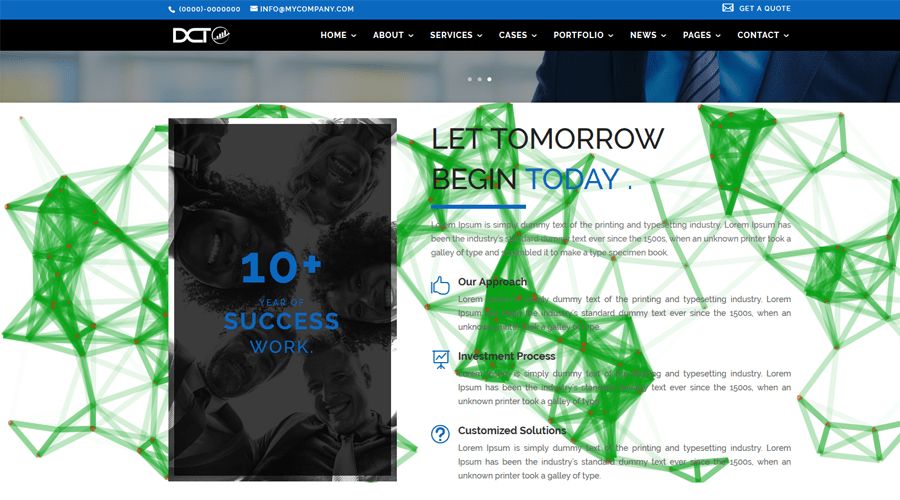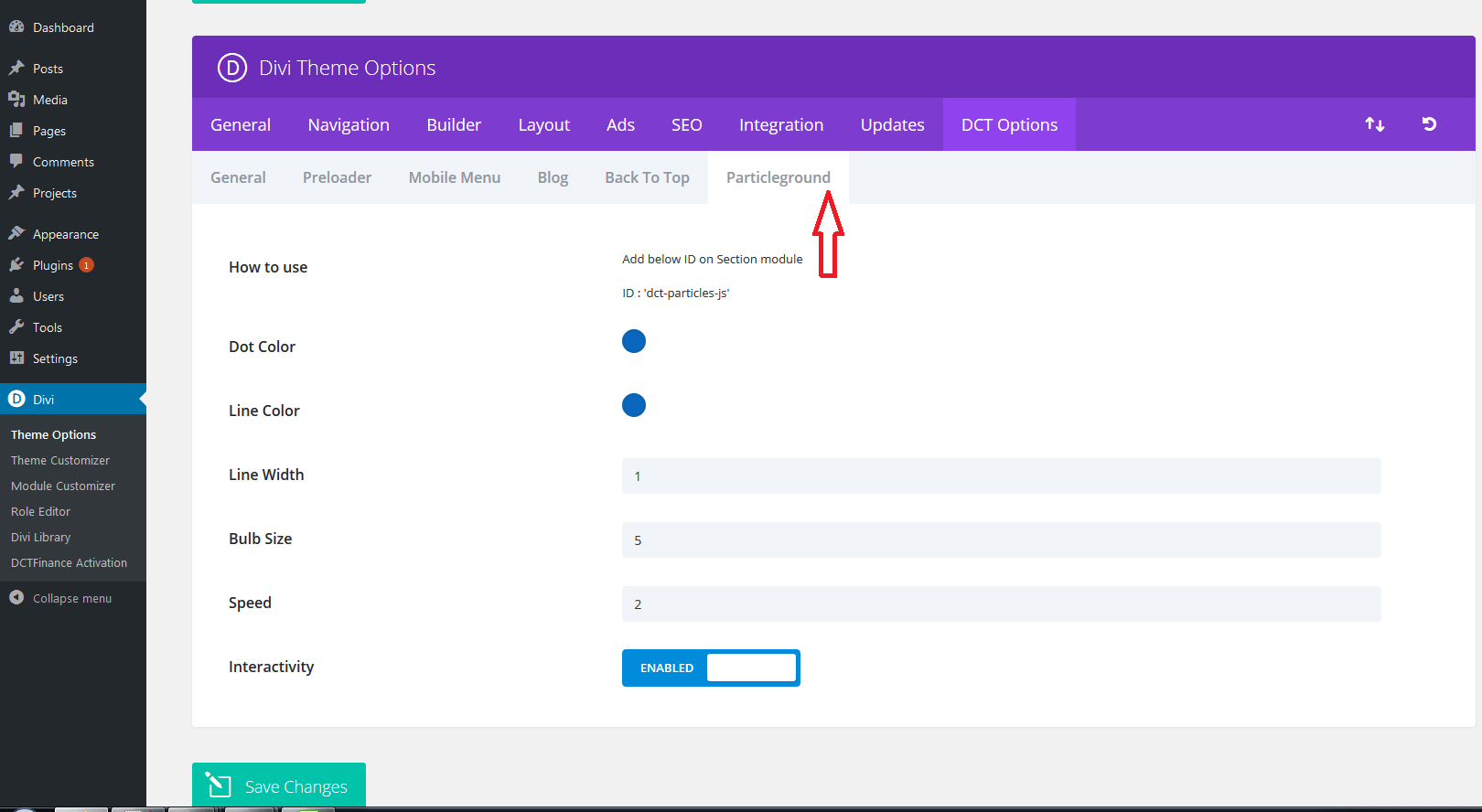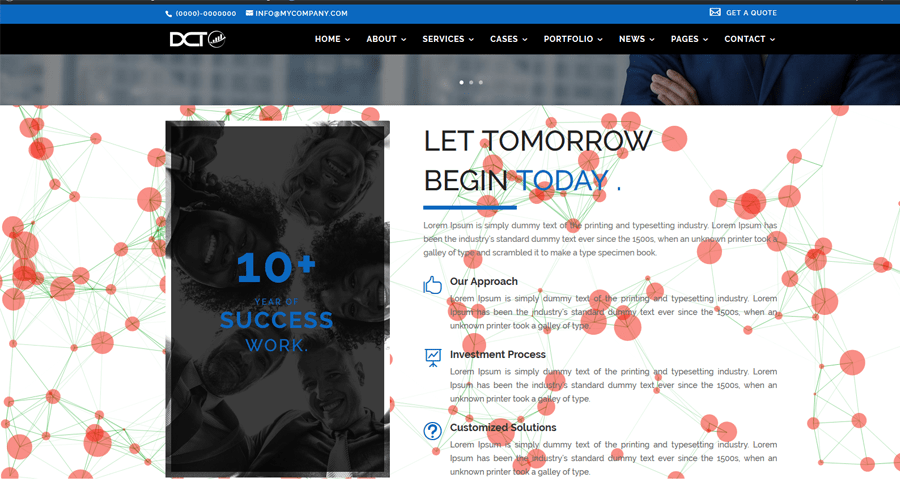Get Divi Theme documentation
We are trying to guide you through a very simple process and help you build a succesful Business
How to Work With DCT Options – Particleground
The DCT theme option allow you to select the settings of Particleground :
- How to use
- Dot Color
- Line Color
- Line Width
- Bulb Size
- Speed
- Interactivity
- How to Use :
To Add ID : “dct-particles-js” on Section Module Go to Dashboard Divi > Theme Options > DCT Options > Particleground
- Dot Color :
To Change Dot Color Go to Dashboard Divi > Theme Options > DCT Options > Particleground > Dot Color
- Line Color
To Change Line Color Go to Dashboard Divi > Theme Options > DCT Options > Particleground > Line Color
- Line Width:
To Change Line Width Go to Dashboard Divi > Theme Options > DCT Options > Particleground > Line Width
- Bulb Size
To Change Bulb Size Go to Dashboard Divi > Theme Options > DCT Options > Particleground > Bulb Size
- Interactivity :
To Enabled/Disabled Particleground Go to Dashboard Divi > Theme Options > DCT Options > Particleground > Interactivity