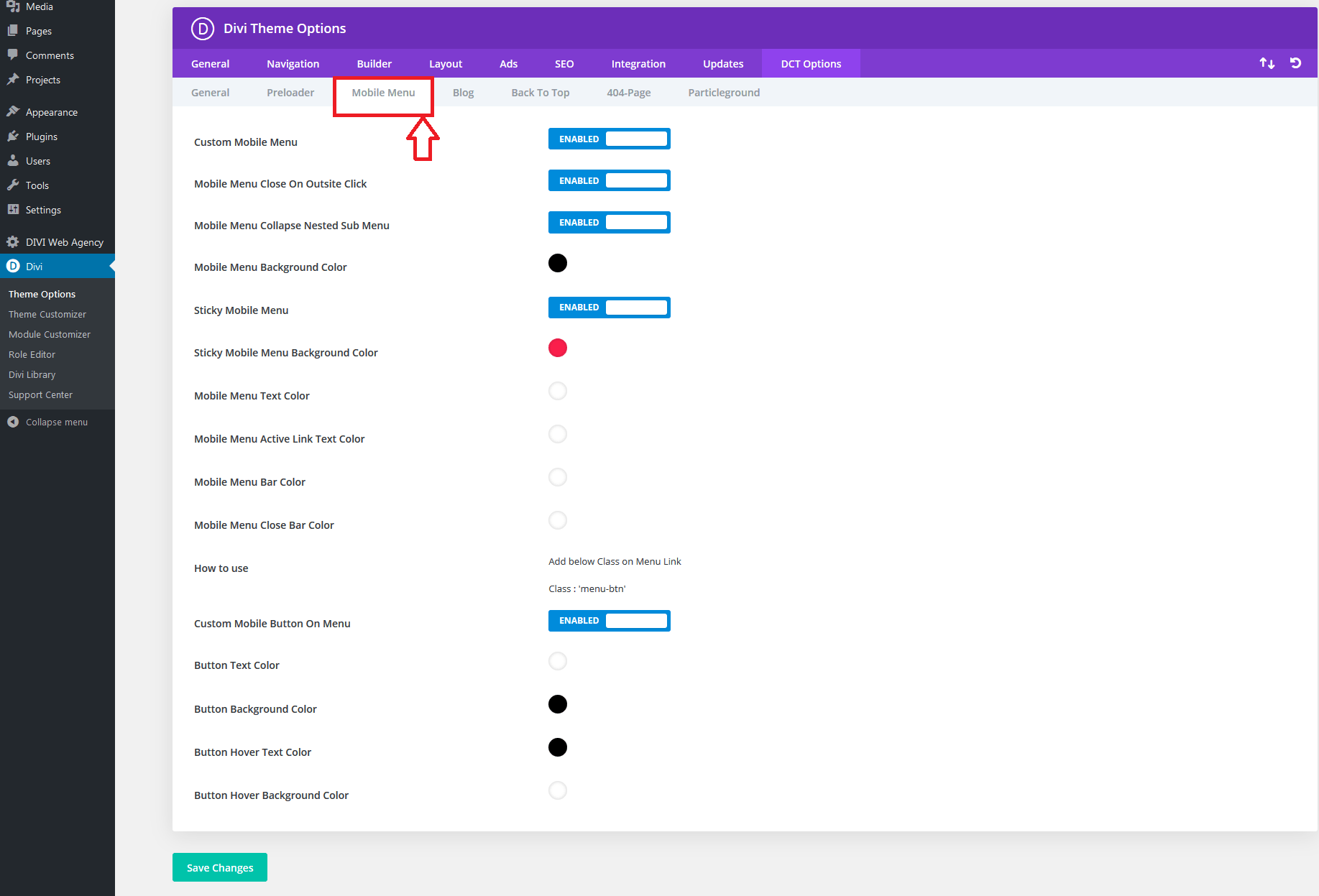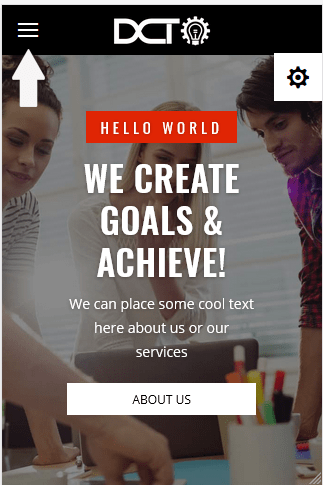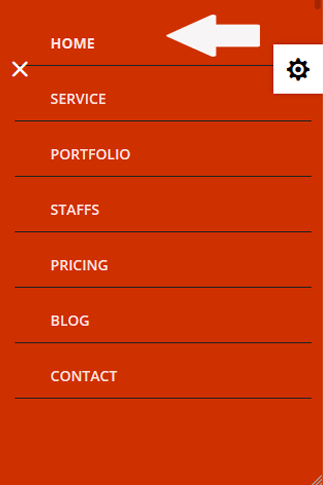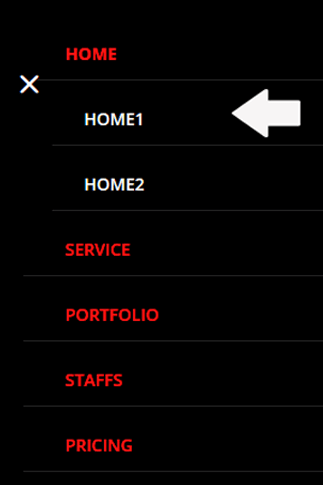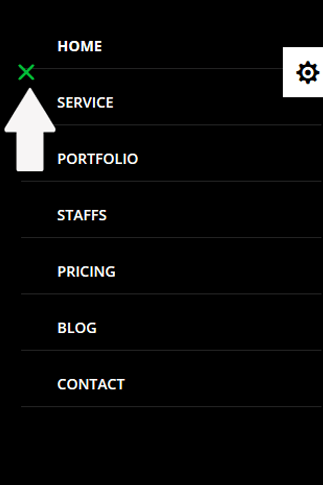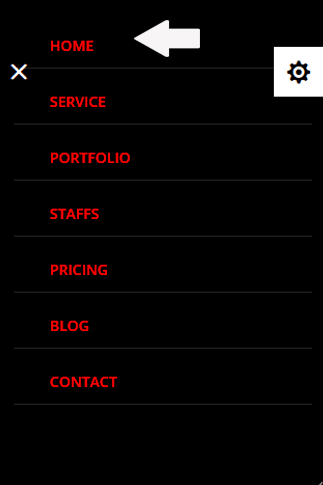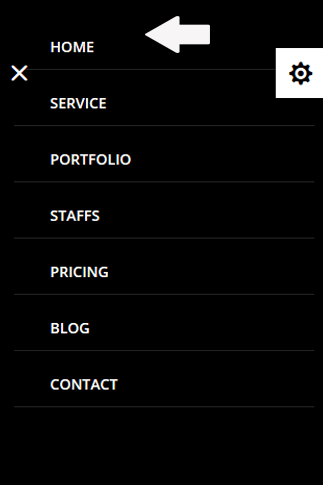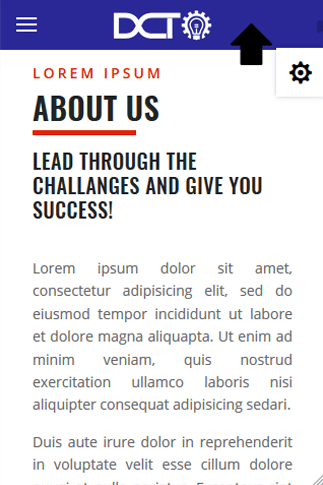Get Divi Theme documentation
We are trying to guide you through a very simple process and help you build a succesful Business
How to Work With DCT Options – Mobile Menu
To Change Custom Style or Disabled/Enabled Mobile Menu Go to Dashboard > Divi > Theme Options > DCT Options > Mobile Menu
- Custom Mobile Menu
- Mobile Menu Close On Outsite Click
- Mobile Menu Collapse Nested Sub Menu
- Mobile Menu Background Color
- Sticky Mobile Menu
- Sticky Mobile Menu Background Color
- Mobile Menu Text Color
- Mobile Menu Active Link Text Color
- Mobile Menu Bar Color
- Mobile Menu Close Bar Color
- How to use
- Custom Mobile Button On Menu
- Button Text Color
- Button Background Color
- Button Hover Text Color
- Button Hover Background Color
- Custom Mobile Menu :
To Change Custom Mobile Menu go to Go to Dashboard Divi > Theme Options > DCT Options > Custom Mobile Menu
- Custom Mobile Menu :
To Disabled/Enabled Custom Mobile Menu Color Go to Dashboard > Divi > Theme Options > DCT Options > Mobile Menu > Custom Mobile Menu
- Mobile Menu Background Color :
To Change Mobile Menu Background Color Go to Dashboard Divi > Theme Options > DCT Options > Mobile Menu > Mobile Menu Background Color
- Mobile Menu Collapse Nested Sub Menu :
To Disabled/Enabled Mobile Menu Collapse Nested Sub Menu Go to Dashboard Divi > Theme Options > DCT Options > Mobile Menu > Mobile Menu Collapse Nested Sub Menu
- Mobile Menu Close Bar Color :
To Change Mobile Menu Close Bar Color Go to Dashboard Divi > Theme Options > DCT Options > Mobile Menu > Mobile Menu Close Bar Color
- Mobile Menu Text Color :
To Change Mobile Menu Text Color Go to Dashboard Divi > Theme Options > DCT Options > Mobile Menu > Mobile Menu Text Color
- Sticky Mobile Menu Background Color :
To Change Sticky Mobile Menu Background Color Go to Dashboard Divi > Theme Options > DCT Options > Mobile Menu > Sticky Mobile Menu Background Color
- How to use :
To Add Class ” menu-btn” On Menu Link Go to Dashboard > Divi > Theme Options > DCT Options > Mobile Menu
- Custom Mobile Button On Menu :
To Enabled/Disabled Custom Mobile Button On Menu Go to Dashboard > Divi > Theme Options > DCT Options > Mobile Menu Custom Mobile Button On Menu
- Button Text Color :
To Change Button Text Color Go to Dashboard > Divi > Theme Options > DCT Options > Mobile Menu > Button Text Color
- Button Background Color :
To Change Button Background Color Go to Dashboard > Divi > Theme Options > DCT Options > Mobile Menu > Button Background Color
- Button Hover Text Color :
To Change Button Hover Text Color Go to Dashboard > Divi > Theme Options > DCT Options > Mobile Menu > Button Hover Text Color
- Button Hover Background Color :
To Change Button Hover Background Color Color Go to Dashboard > Divi > Theme Options > DCT Options > Mobile Menu > Button Hover Background Color