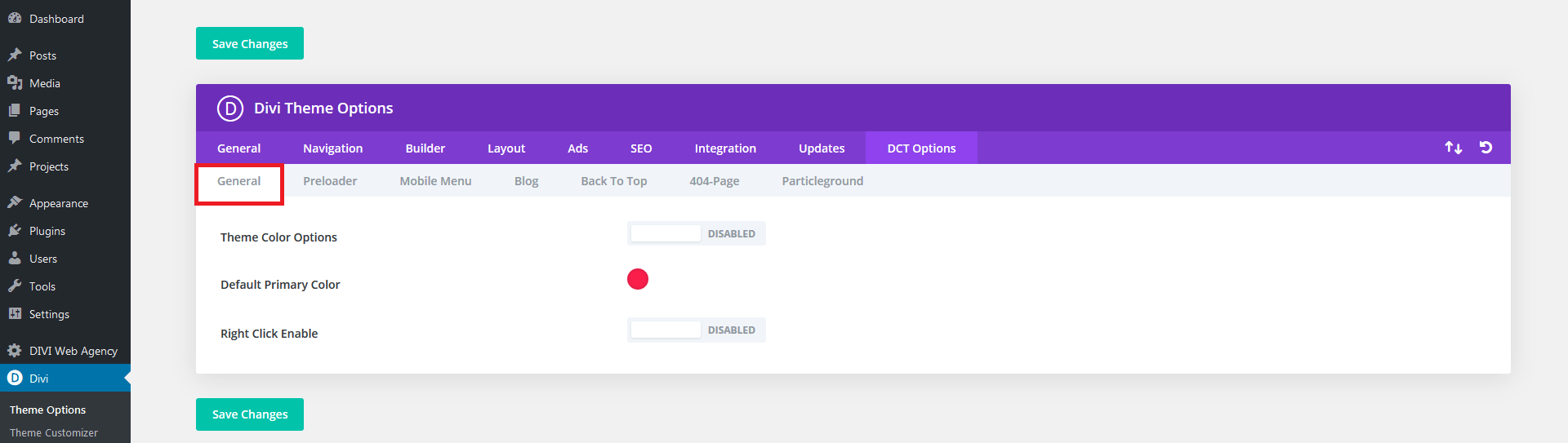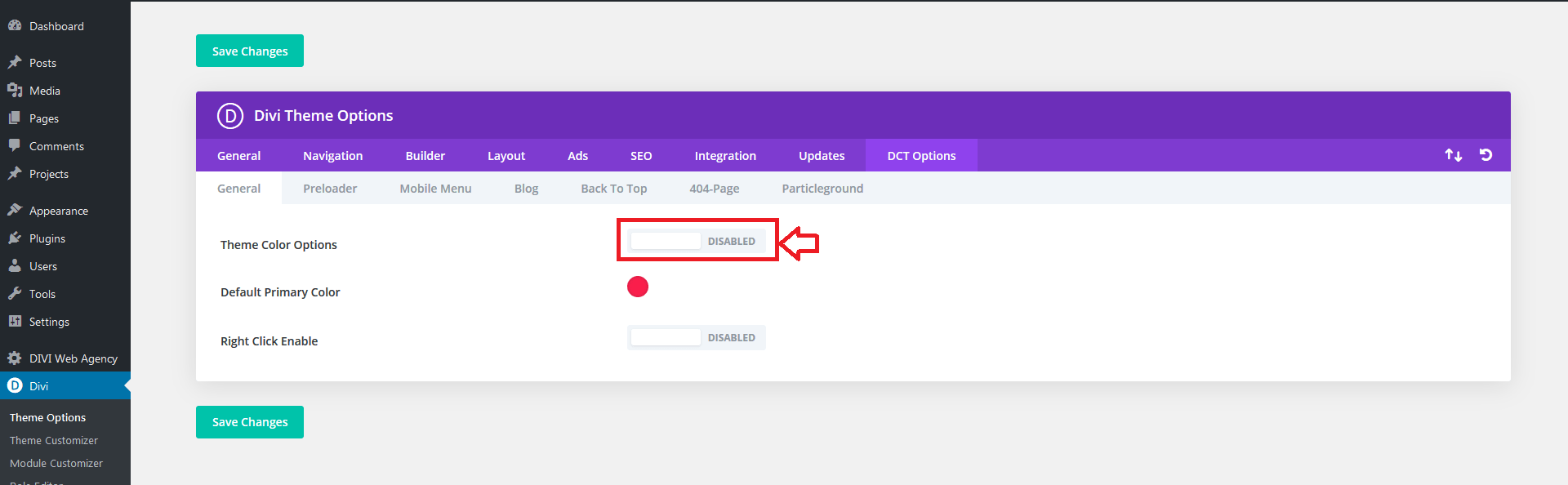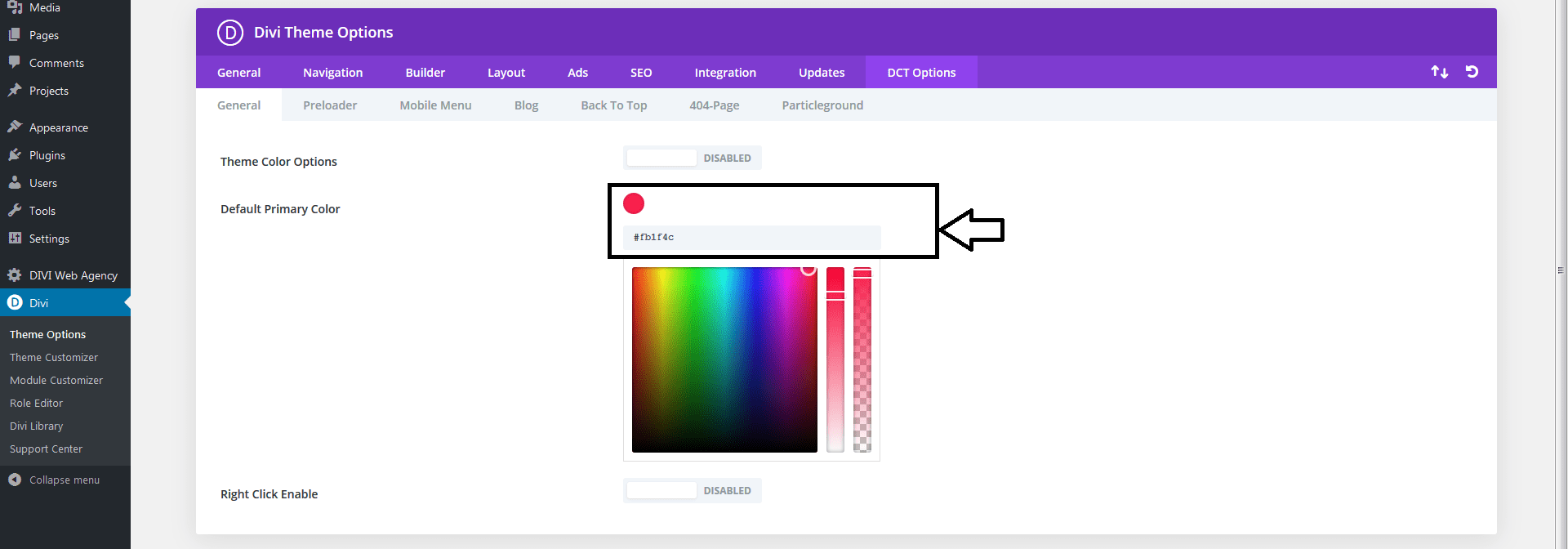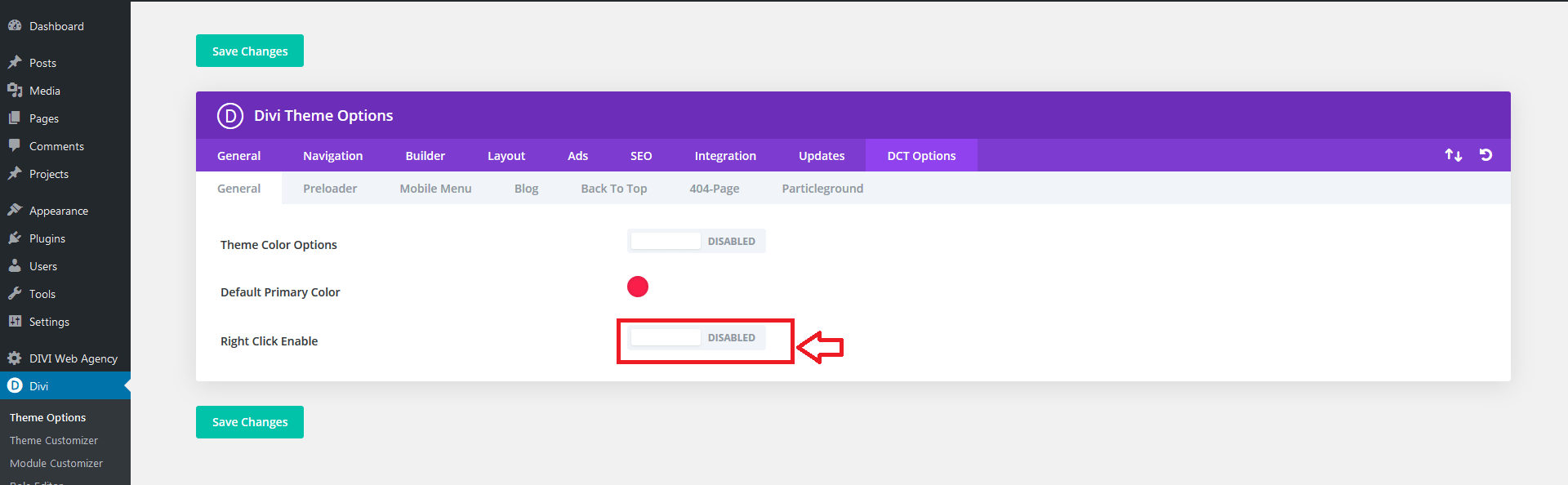Get Divi Theme documentation
We are trying to guide you through a very simple process and help you build a succesful Business
How to Work With DCT Options – General
The DCT theme option allow you to select the settings of General and You can Change the Global Theme color options.
- Theme Color Options
- Default Primary Color
- Right Click Enable