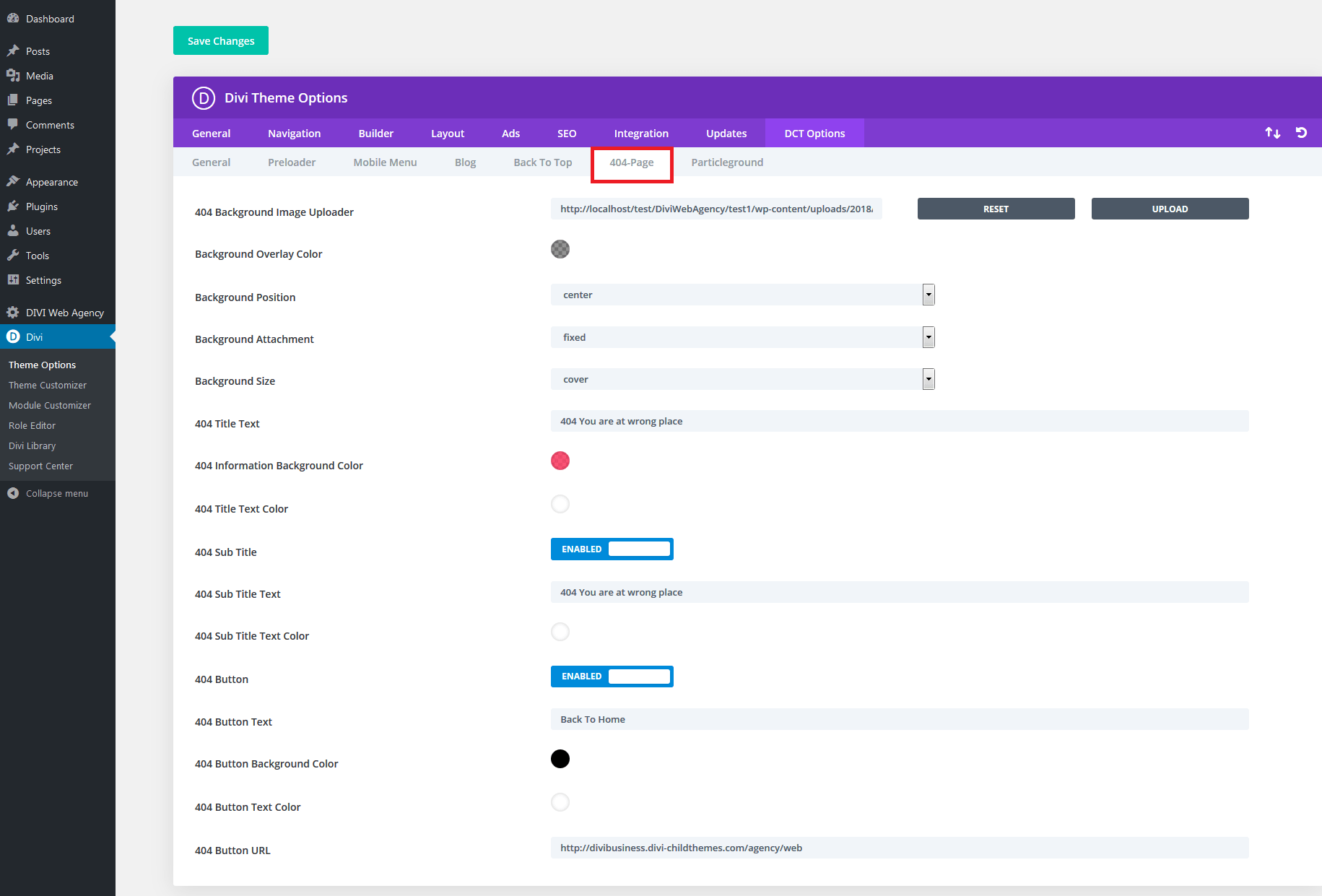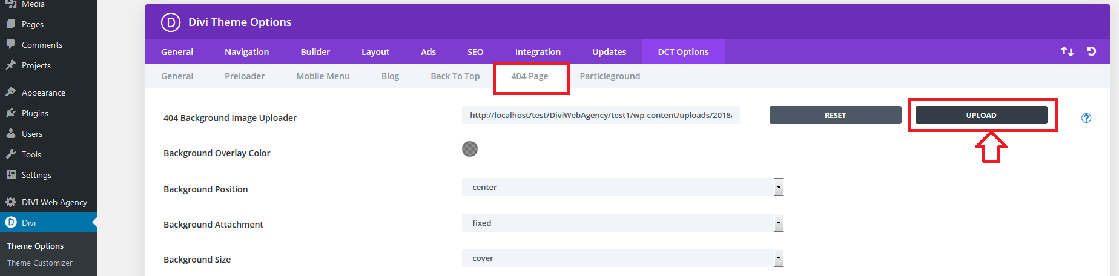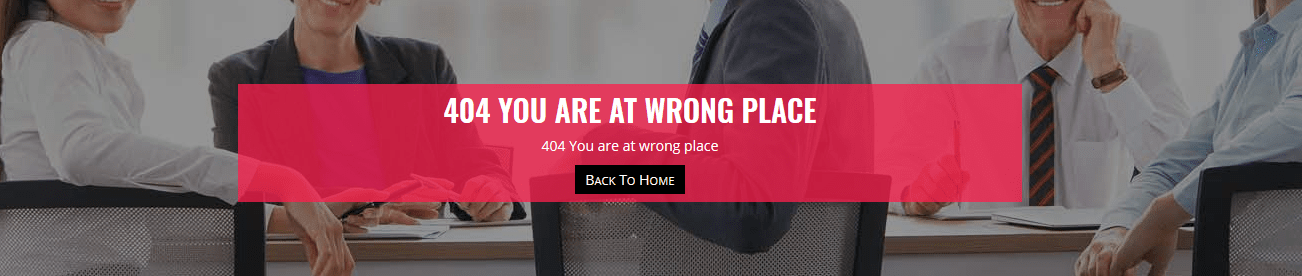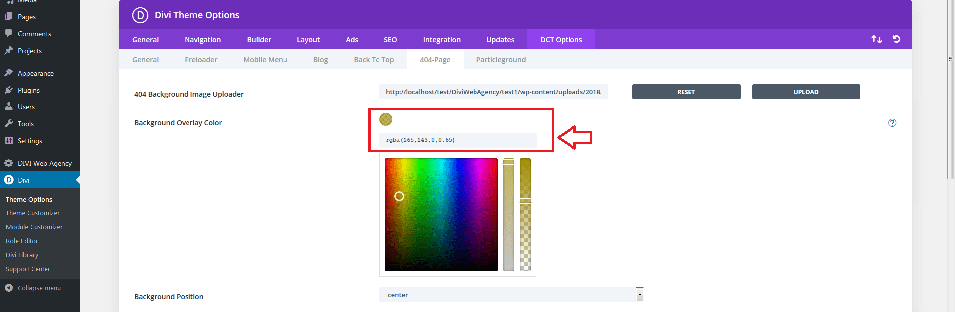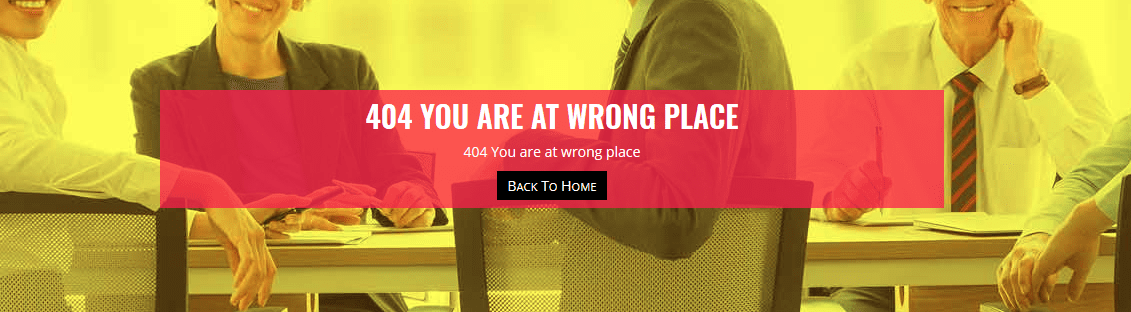Get Divi Theme documentation
We are trying to guide you through a very simple process and help you build a succesful Business
How to Work With DCT Options – 404 Page
The DCT theme option allow you to select the settings of 404-Page
- 404 Information Background Color
- 404 Title Text Color
- 404 Sub Title
- 404 Sub Title Text
- 404 Sub Title Text Color
- 404 Button
- 404 Button Text
- 404 Button Background Color
- 404 Button Text Color
- 404 Button URL
- 404 Information Background Color
To Change/update 404 Information Background Color Go to Dashboard Divi > Theme Options > DCT Options > 404-Page > 404 Information Background Color
- 404 Background Overlay Color :
To Change/update Background Overlay Color Go to Dashboard Divi > Theme Options > DCT Options > 404-Page > Background Overlay Color
- Background Attachment:
To Change/update Background Attachment(fixed,initial,inherit,scroll,unset) Go to Dashboard Divi > Theme Options > DCT Options > 404-Page > Background Attachment
- Background Position:
To Change/update Background Position(center,Top,Bottom,Left,Right) Go to Dashboard Divi > Theme Options > DCT Options > 404-Page > Background Position
- Background Size
To Change/update Background Size(Cover,Contain,inherit,static,auto) Go to Dashboard Divi > Theme Options > DCT Options > 404-Page > Background Size
- 404 Title Text :
To Type 404 Title Text Go to Dashboard Divi > Theme Options > DCT Options > 404-Page > 404 Title Text
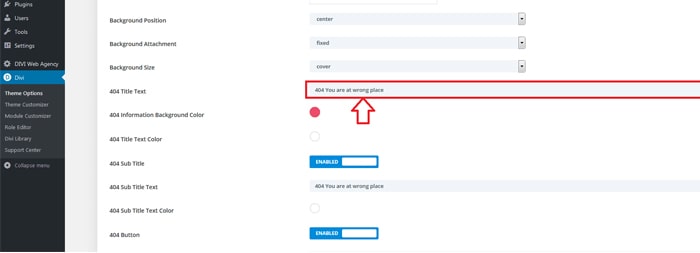
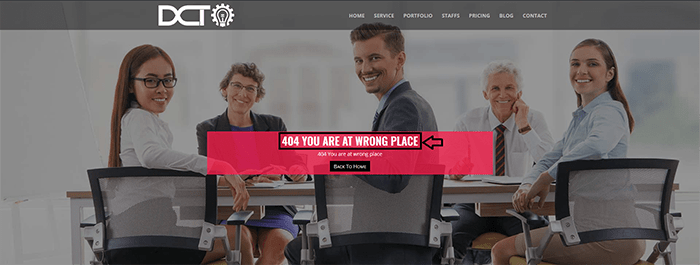
- 404 Information Background Color :
To Change/Update 404 Information Background Color Go to Dashboard Divi > Theme Options > DCT Options > 404-Page > 404 Information Background Color
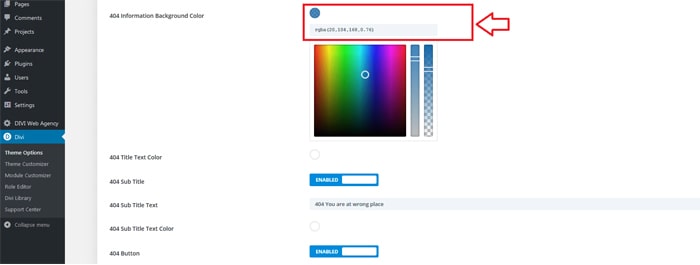
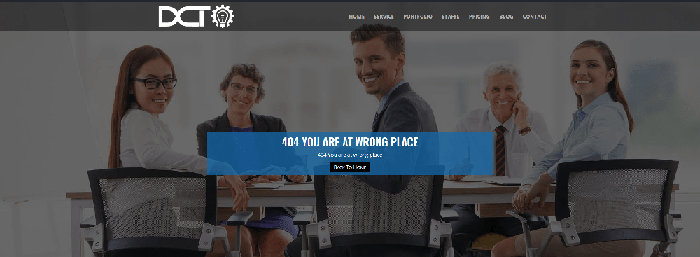
- 404 Sub Title :
To Enabled/Disabled 404 Sub Title Go to Dashboard Divi > Theme Options > DCT Options > 404-Page > 404 Sub Title
- 404 Sub Title Text :
To Change/Update 404 Sub Title Text Go to Dashboard Divi > Theme Options > DCT Options > 404-Page > 404 Sub Title Text
- 404 Sub Title Text Color:
To Change/Update 404 Sub Title Text Color Go to Dashboard Divi > Theme Options > DCT Options > 404-Page > 404 Sub Title Text Color
- 404 Button :
To Enabled/Disabled 404 Button Go to Dashboard Divi > Theme Options > DCT Options > 404-Page > 404 Button
- 404 Button Background Color :
To Change/Update 404 Button Background Color Go to Dashboard Divi > Theme Options > DCT Options > 404-Page > 404 Button Background Color
- 404 Button Text Color :
To Change/Update 404 Button Text Color Go to Dashboard Divi > Theme Options > DCT Options > 404-Page > 404 Button Text Color