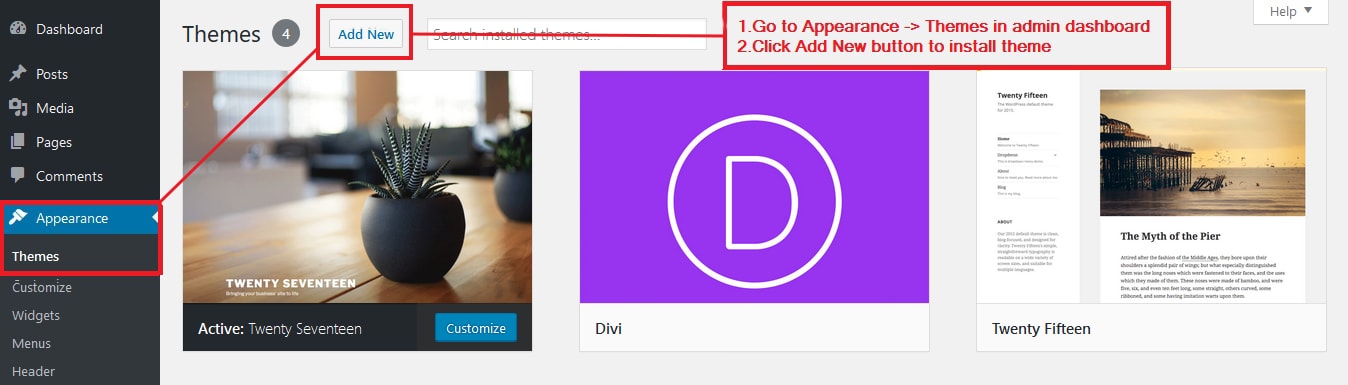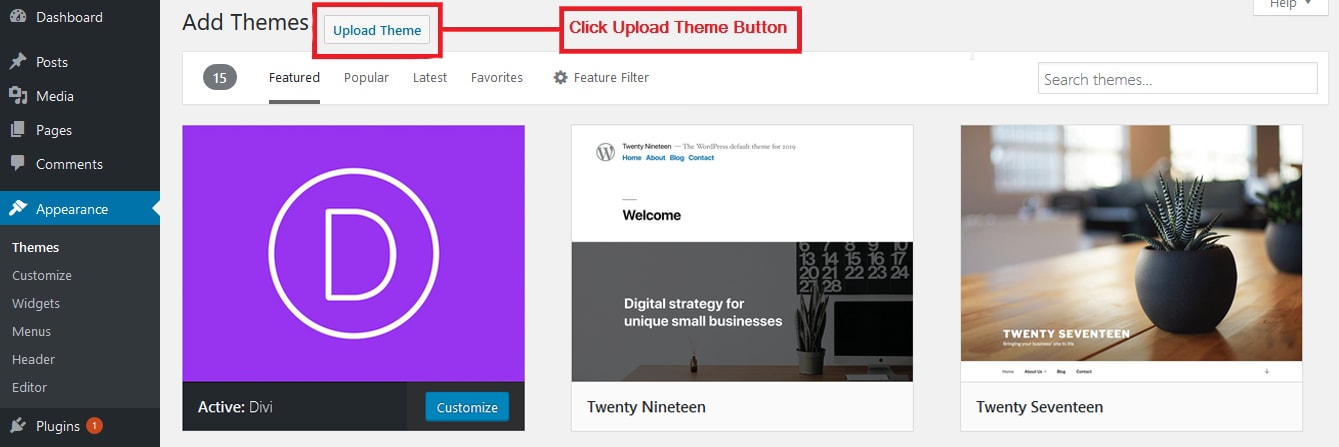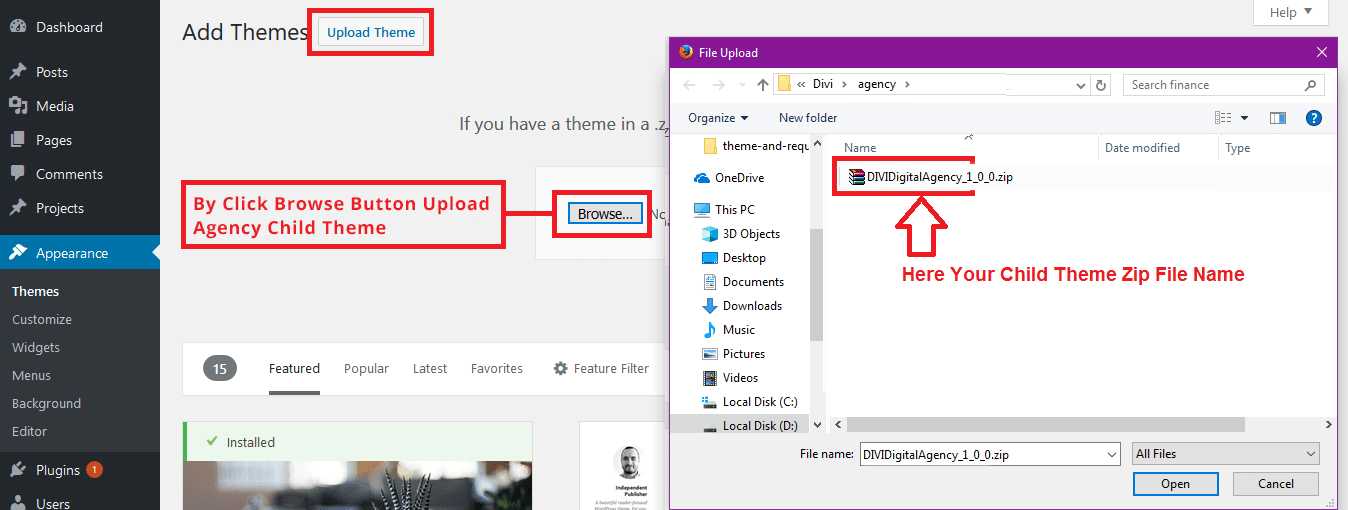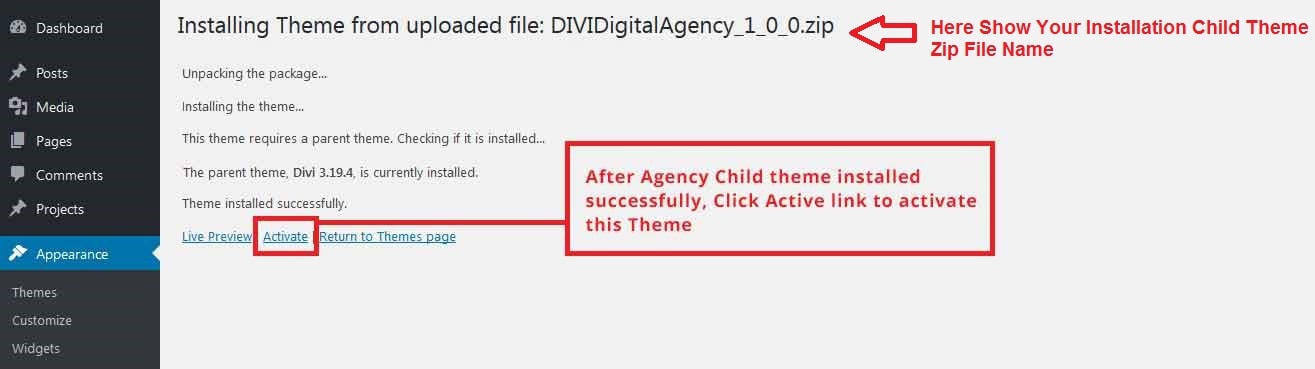Get Divi Theme documentation
We are trying to guide you through a very simple process and help you build a succesful Business
INSTALLING THEME USING WORDPRESS
1) Loin into your WordPress admin
2) Go To: Appearance -> Themes
3) By clicking “Add New”, upload Your_Child_Theme_Name.zip
4) Once uploaded done, click Activate link in Your_Child_Theme_Name. Now theme has been activated for your use.
2) Go To: Appearance -> Themes
3) By clicking “Add New”, upload Your_Child_Theme_Name.zip
4) Once uploaded done, click Activate link in Your_Child_Theme_Name. Now theme has been activated for your use.